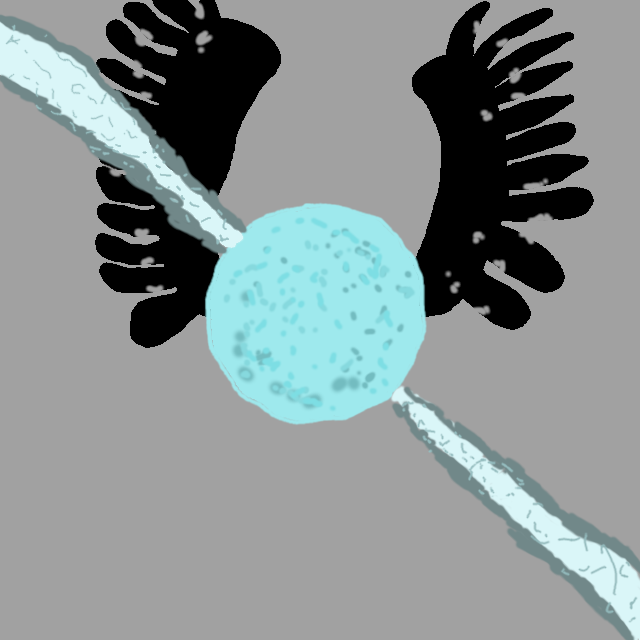Digital Privacy and Security Part 4 - Spray and Prey
Time to get to the real threats this time. These kinds of threats are not like your average script kiddie or advertiser, these threats are active, and will persist for some time (though not as much as advanced persistent threats). This one will require more and more active defence against, so I will be making some very disruptive recomendations, but for good reason. I know I took a while to post this after the other series posts, I was just doing a lot of work during the meantime, but I haven’t forgotten.
Password time again
Yes, I know I did some advice on passwords earlier, and if you didn’t see, then check out the other two series posts. I do recommend you change your passwords every couple of months and use a password manager like KeepassXC or Bitwarden. Yeah, your passwords will not protect you forever, KeePassXC actually has a way to tell you, by you choosing an expiry date, which can remind you to change passwords after the expiry date (note that it gives you three days of leeway time to change the password until it is deleted once the expiry date is met).
FIDO2 and NO EMAIL 2FA!
This time, I recommend you switch to FIDO2 keys like Yubikey or Nitrokey exclusively, since only you have access to the keys, not unlike TOTP keys, which can be breached with some time and effort, or email 2FA which can be spoofed. This will protect you further, though not all sites fully support it, but if they support TOTP, then use that only as a last resort if they don’t support hardware-based security keys.
Time to further change browsers
Yeah, I know I switched you already to Firefox, but I will talk about another browser that is based on Firefox, but tweaked more for some security and privacy benefits. It is called LibreWolf, which is just Firefox, but with Ublock built-in and some other privacy tweaks on by default. If you want even more security and privacy, but without switching browsers again, then utilize Arkenfox User.js. This is further done to minimize exploits in the browser level.
Time to harden Firefox More!
uBlock will now be doing much more heavy lifting than it already has. This time, I would go into settings, and click I am an advanced user on the bottom. Then click the boxes for block remote fonts, block media elements larger than. Then go into filter settings, turn on all built-in filters. After the settings is done, go into the extension icon, then check the global boxes for 3rd-party scripts and 3rd-party frames, then you are good. This will protect your privacy a lot more than all the other ways in the browser. If you don’t know where to go, but still want to follow this, then watch this video.
Switch to something else.
If you want to stop watching YouTube on their website, then you can use Piped.video, which is a privacy-respecting frontend for YouTube. There are many services that I could talk about alternatives to, but if you want to find an alternative to a service with better privacy, then go to Alternativeto.net, which has a huge list of alternate services and software. What I can recommend you switch to is a new kind of Android phone, GrapheneOS, or CalyxOS. These are custom ROMs of Android, so it could take some time, plus these two only work well on Google Pixel phones, but that is because Google ironically makes the most open phones for stuff like this. Since your phone is basically your castle, you will need to protect it much more as well, so I recommend you switch to those two ROMs, and get more privacy-respecting software from F-Droid.
Just move on from FAANG entirely
Especially Google, since their services are embedded into Android, but not on Calyx or GrapheneOS. These two ROMs remove Google Play Services, which do track you and fingerprint your device. I would recommend using apps from F-Droid or just minimize the amount of apps on the Google Play Store. If you really need an app from the Google Play store, get the Aurora Store, which is on F-Droid, and doesn’t use Google Play Services.
Further Habit changes
I would recommend that you remove biometrics from your computers and phones as an option entirely, since this means that people can have a much tougher time trying to get you to unlock your phone at something like an airport or any other situation. This also can help if you are at a protest, too, but a more secure way to do this would be to use a burner phone exclusively for protests.
Deep Web stuff
Yes, I recommend that you begin to learn about this network called Tor. This network has been used by countless people who need extra protection from Governments, data brokers, or just any people who spy on others. This will require a special browser called the Tor Browser, which is based on Firefox, just made to use Tor.
Deep Web Habits
If you intend to use Tor, please follow these habits when using it. First of all, DO NOT install any other extensions, this will hurt your privacy, which I will explain later. Also, do not login to accounts you made on the surface web, unless it’s a new account being made on Tor, though if you make an account on Tor, DO NOT login to it on the surface web, or any other place that doesn’t use Tor. I also wouldn’t go to the same website on a Tor Browser, and a surface web browser, since the websites could link these two browsers back over to you. The reason why you should use these habits is because it will hurt your fingerprinting, which the Tor Browser actively tries to minimize by making the fingerprint the same across every Tor user, which is why I will say to NOT use the Tor tabs on Brave.