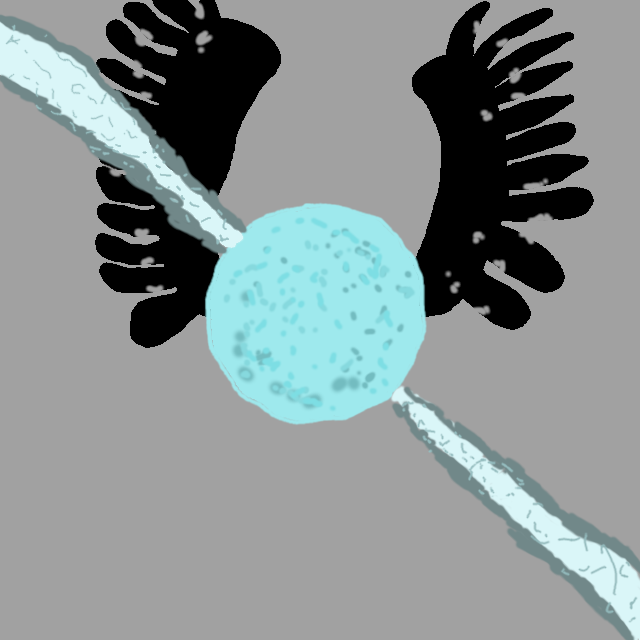Digital Privacy and Security Part 3 - Privacy Threats
Time to improve upon the first model with more privacy-focused threat model. This may have some controversial reccomendations, but I have my reasons. This model may become out-of-date soon, but that is why I should tell you, privacy and security requires you to keep up-to-date with the latest threats.
DNS providers
DNS may sound like a weird thing to bring up, but this can improve privacy and security by some amount. I didn’t include this in the previous entry because it mainly is a privacy-based part of the model. In this recommendation, I recommend you use a DNS provider that supports DNS-over-HTTPS or DNS-over-TLS. Some providers are: Cloudflare, NextDNS and Quad9. Google’s DNS does support these two protocols, but, Google is a demon when it comes to privacy, that is to say, privacy isn’t a thing with Google, so don’t use it. (Plus, Cloudflare is just faster than Google)
NextDNS
NextDNS may be the weird option, since it has subscriptions, but it allows you to filter out things like advertisements or malware sites. This certainly tickles my privacy insides. There are other options that you can use yourself with a single-board computer, like Pi-hole, but this seems like an easier choice for people who want protection on the network level.
Mobile phone choice
This may sound controversial, but please hear me out. Since this model is not meant to impact your convenience very much, just use an iPhone. Yeah, a custom ROM of Android will crush Apple, but in terms of privacy, Apple crushes stock Android, by a huge amount. Apple’s iOS uses less Google apps, and does have some privacy features of their own, I would just recommend you dabble in app permissions.
You could improve your experience with regular Android phones, like try to minimize the amount of permissions on some of your apps. Still, Android will have a worse privacy experience than Apple, especially since most phones will not let you delete certain apps, so I would just buy an Apple phone, despite their stupid prices. I do have many things against Apple, but I am still recommending a devil that I know, since I used to use iPhones.
Messaging
Just use Signal, I know, this has been said too many times, but still, Signal is a good option for privacy. Plus, Signal can allow Apple users to communicate with Android users (Dear Apple users, stop bullying Android users for not having iMessage, if anything, blame Apple for not porting their fucking app). Plus, Signal is very easy to use, with sane defaults for privacy and security, plus, finally, Signal gave usernames out.
Browser Choice
While the previous threat model talked about improving what you already use, this will begin changing what you use. This will include the browser, I recommend that you use Firefox or brave over chrome. With Firefox, you will have to install uBlock Origin, but with Brave, you don’t since it already contains an ad and tracker blocker. For Firefox, I also recommend that you use its implementation of DNS-over-HTTPS, and change the privacy settings to standard.
Firefox is way better than Google Chrome, plus Brave is just Chrome without Google and with an ad-blocker integrated. While Brave may have some crypto stuff, you can turn them off if you don’t want them.
Search Engine
The search engine is also another vector for privacy invasion, just as much if not more than the browser since it knows what you search up every day, even the erotic stuff you search up, Charlie. Search engines are quite plentiful in the privacy-respecting realm ironically. Some that I can recommend are DuckDuckGo, Startpage, Brave Search and SearXNG. Brave Search is new, but is getting quite good, plus it is the default of brave. The classic is DuckDuckGo, which has had some controversy, but most is because of it relying off of Bing. Startpage is a metasearch engine which uses Google for search results, so if you want familiarity, then this is a good choice. If you have a spare computer at your home, then SearXNG is a great choice since you can host it yourself, plus you can have it proxy off of whatever search engine you wish, or you can use one of many instances out there.
Encrypting Storage
Encryption is the main part of Privacy and Security. I am going to be talking about encrypting your own local storage. Encrypting storage is a good practice, which will prevent people from snatching data without having to even log in to your computer. While Full-Disk encryption may not be available to everyone, there is a software that can encrypt parts of your drive or a USB drive. This software is called Veracrypt, which is a really good encryption software, this software is used for plausible deniability in encryption.
File Deletion
While this may be a seperate thing from storage encryption, these two are very close in relation. Using the trash bin on your desktop is not enough, there are softwares that can recover the data from a recycle bin. If you want nobody to find your data after it is deleted, you get a file shredder application, of which I recommend BleachBit.
Compartmentalization
This is a very good practice for privacy and security, which I will give you some lifestyle tips for technology. One tip is to disable your biometrics (facial recognition or fingerprint) on your phone when you are in an airport. While this may not apply for other countries, passwords are protected under the Fourth and Fifth Amendment in the US, but that does not apply to biometrics. The same can be said if you go to a protest, since, in the US at least, the police will try to confiscate stuff from your phone. One thing to know is that the phone is now man’s castle, not the house, and you need to do everything you’re willing to do to protect your castle. In the words of my hero Edward Snowden: “You might have bought the phone, but whoever hacked it, they’re the one who owns it.”
Another good tip that most people, even members of my family use is to seperate work from personal life. This actually has a privacy benefit if you do it well, by getting a seperate computer with the privacy-invading shit on it for work, and the private stuff on your personal computer. You could try to bring privacy-respecting stuff over to your work, but I would recommend keeping that to a minimum, and only in places where your workplace won’t look for.
PROGRESSIVE Web Apps
This may be revolutionary for privacy without much inconvenience. Progressive Web Apps allow you to run stuff like Discord or any app that can run on the web, but give it a desktop or home icon, making it look like a native app, even though it goes through your browser. I would absolutely require you to do this for stuff that can run on the web, like make discord run through brave and run it as a progressive web app by adding a home icon. If you are on Android, there is an app called WebApps that allows you to run any site as a Progressive Web App, sorry to Apple users, Android only.