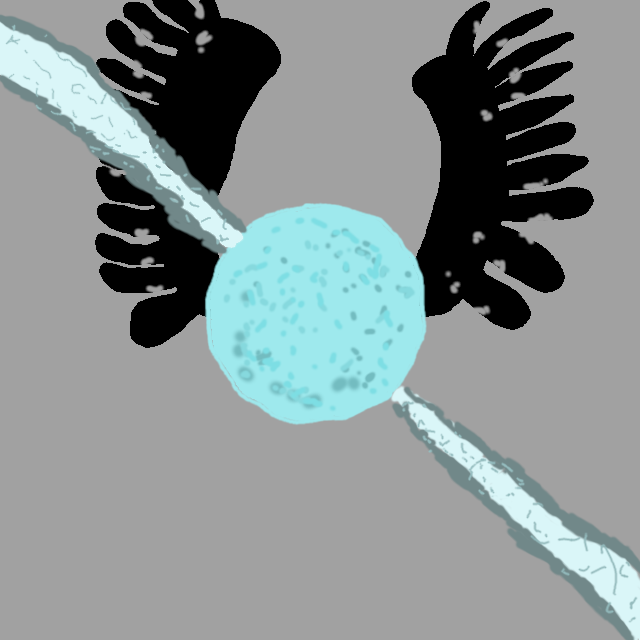Digital Privacy and Security Part 2 - Basic Security Threats
Digital Security is something that many people seem to not take seriously for convenience’s sake, but this has dire consequences waiting. I have a set of tools that are not very difficult to use and overall increase your security (and privacy to an extent) without much inconvenience. Some people may not agree with everything I place in this category of general threat model, but I have my reasons that I will explain.
Passwords, Passwords, Passwords
Most people seem to just either fit in these categories, they rely on one single password for all of their accounts, or they use weak ass passwords that can get breached in a second (no, I am not making that time amount up). These are both very bad security practices. One way to increase your security with better passwords is a password manager. A password manager is software that gives you a central place to store and manage your passwords, and generate new, much more secure ones. This may seem bad, but these are password protected, but don’t use a weak password like 1234, passwerd, or anything short that can be found through a dictionary. One way around this is a passphrase, which is a password in the form of a phrase, Edward Snowden (My hero) has famously shown an example with: “MargaretThatcheris110%SEXY!” I would recommend a passphrase that generates an emotional reaction from you, like something funny to you, but also include numbers and special characters like “&!@#$%()” to increase the security.
If you wish, you can set schedules to change your passwords, prefferably annually or every couple of months, since passwords will inevitably be breached somehow. Some password manager software that I recommend are Bitwarden, 1Password, KeePassXC (which stores the password database locally, which is encrypted), or Proton Pass.
Secure your browser
One thing I would recommend you install on your browser is a content-blocker like uBlock Origin or lite for chrome users, which does mean you won’t support ad-supported sites, but if you want to support them without ads, just donate if you can. This may sound like an odd move, but hear me out, there are many sites that I have been to where the ads have just been advertising malware or are just malicious. Plus, one mission of targeted ads is to squeeze money out of you by manipulating you with them, this just makes that mission pointless since there is nothing to manipulate you with. If you don’t want to block ads outright, then I would use the Privacy Badger extension, which just blocks trackers across the web, and ads with embeded trackers.
Another thing is to turn the privacy settings to a standard mode, please turn off location permissions, most sites don’t need them anyways. You also can turn on the do not track setting too, which can help. If you can, make the browser block cross-site cookies, they have no use (unless your one of those people who use Google, Fuckbook cough Facebook, or whatever third-party as your login for most sites).
App Permissions
This could be its own thing, but it is similar to browser permissions, try to turn off permissions that don’t look necessary for the app. A calculator app on your phone doesn’t need internet access or your location data as an example. Snapchat also doesn’t need your location all day. This is also a perfect reminder to delete all those damn apps that clutter your homescreen that you barely use!
Two-Factor Authentication
I think this should be a requirement for many sites, since this can massively increase your security. Two-Factor Authentication is actually pretty simple to set up. One form is to get an OTP app, my recommendations are FreeOTP, AndOTP, Aegis or ente Auth. Many websites should include an OTP or TOTP option for your account under your account settings, SMS is okay, but it seriously is not much of an improvement over no 2FA. If you wish, you can buy hardware-based solutions, which are a massive improvement over both solutions, though they cost money. Plus, if you lose the keys, you lose access to your account is another downside. Hardware keys I recommend are Yubikey or NitroKey.
Habits
No matter what you do for the software side of things, the monkey brain habits will always give you away. You and I are human, creatures of habit, and we need to modify our habits to make sure we don’t leak anything through our protections. One thing is to manage what you post on social media, I would recommend you post less things about your personal life. Yeah, you heard me, stop posting pictures of your vacation to everyone, partly because I believe nobody cares, and also it can cripple your privacy.
If you wish to post personal shit, then only post it in places where your friend groups can see it, since they are more trusting than some stranger from the opposite side of the planet. I would also recommend you check your privacy settings for social media, and also just generally take breaks from social media, it really helps with your mental health (Yes, I sound like a boomer saying that, but it can help, even if it is just one day away from social media entirely, one day).
Conclusion
See, that wasn’t much of an inconvenience, you just increased your privacy more than 98% of people. This is all you may need for many basic threats like script kiddies and most advertisers, which cripples a part of what Google and Fuckbook, sorry, Facebook (Oh, sorry it is Meta, except I will call it Facebook until I die), Microsoft and much of big tech use your data for, advertisers. They still have many more points to track you with, but I will deal with them in the next part, which can get slightly more inconvenient, but that is just a part of life, more privacy and security, more inconvenience, you just have to make your balance.